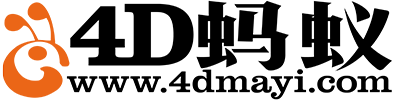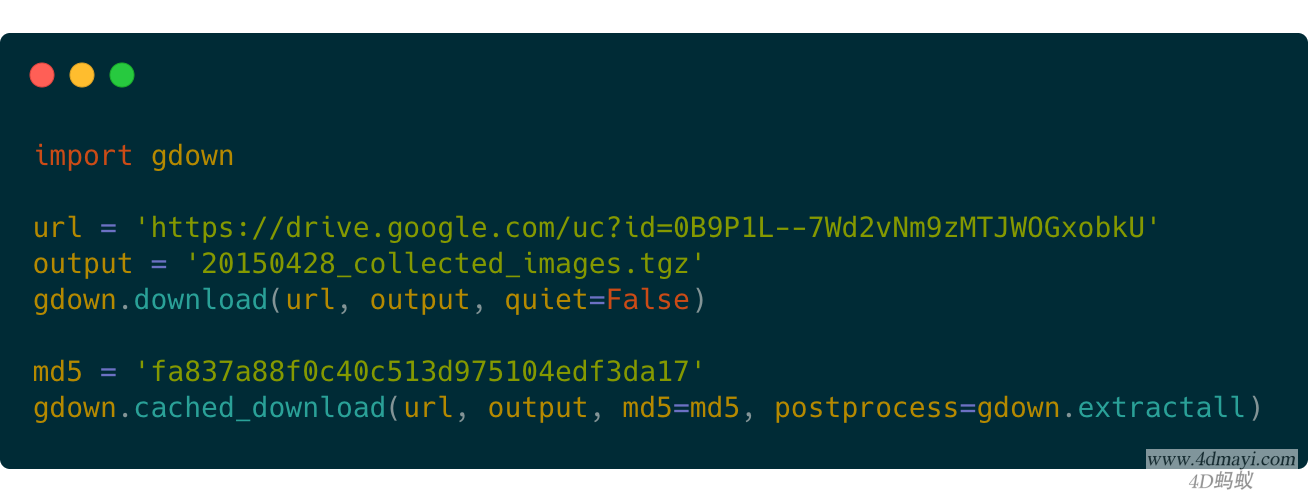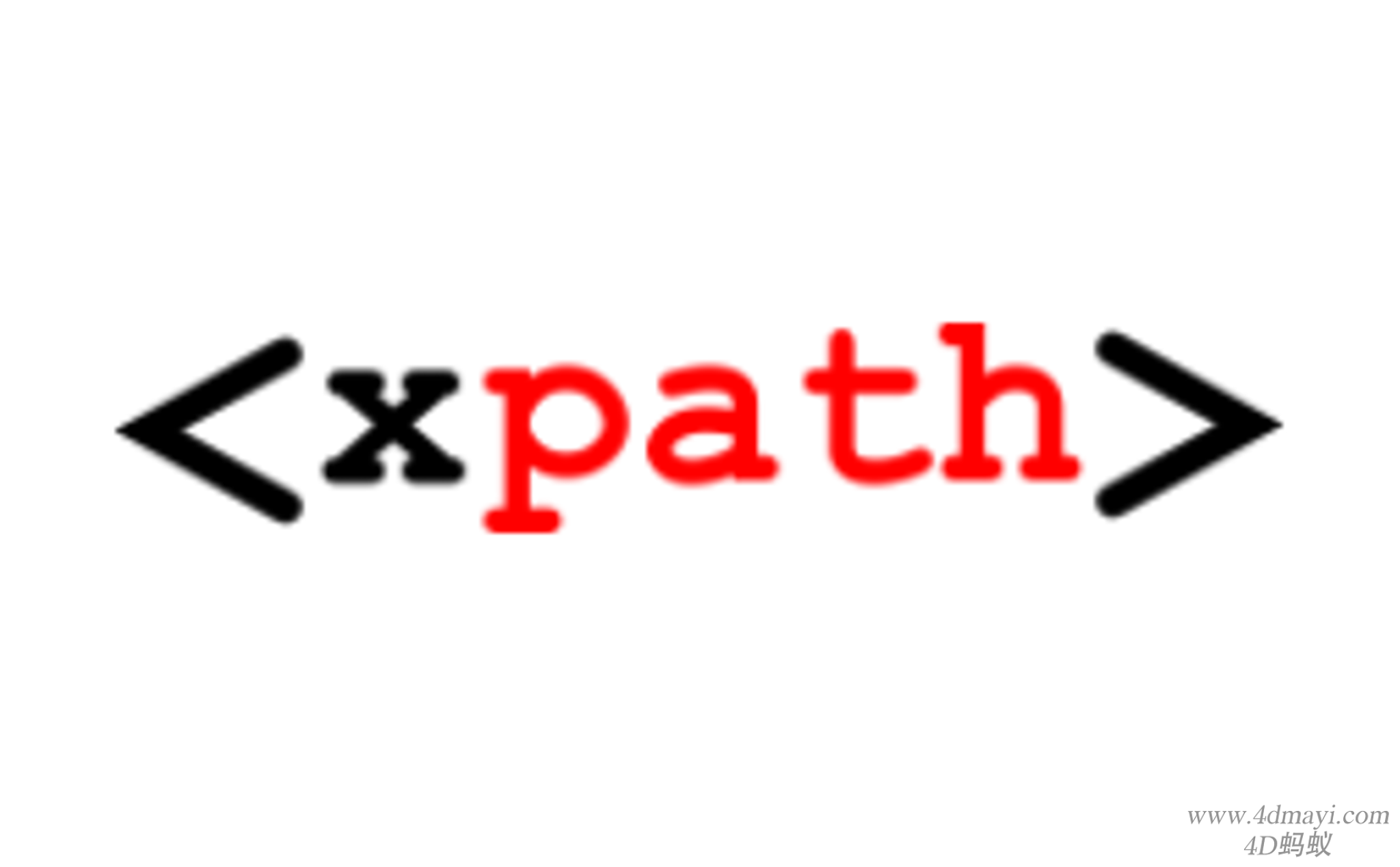前言
由于推特上的画师挺多的,偶尔看到好看的图片保存下来也比较麻烦,就借助了一些工具可以对某个推特用户进行监控,定时自动下载。
环境要求
Python 3.4+
Linux
开始配置工具
安装gallery-dl
仓库地址:https://github.com/mikf/gallery-dl
安装:
pip install gallery-dl更新命令:
pip install --upgrade gallery-dlgallery-dl用法
M:\cmder
λ gallery-dl --help
usage: gallery-dl [OPTION]... URL...
General Options:
-h, --help Print this help message and exit
--version Print program version and exit
-d, --dest DEST Destination directory
-i, --input-file FILE Download URLs found in FILE ('-' for stdin). More than one --input-file can be specified
--cookies FILE File to load additional cookies from
--proxy URL Use the specified proxy
--clear-cache [MODULE] Delete all cached login sessions, cookies, etc.
Output Options:
-q, --quiet Activate quiet mode
-v, --verbose Print various debugging information
-g, --get-urls Print URLs instead of downloading
-G, --resolve-urls Print URLs instead of downloading; resolve intermediary URLs
-j, --dump-json Print JSON information
-s, --simulate Simulate data extraction; do not download anything
-E, --extractor-info Print extractor defaults and settings
-K, --list-keywords Print a list of available keywords and example values for the given URLs
--list-modules Print a list of available extractor modules
--list-extractors Print a list of extractor classes with description, (sub)category and example URL
--write-log FILE Write logging output to FILE
--write-unsupported FILE Write URLs, which get emitted by other extractors but cannot be handled, to FILE
--write-pages Write downloaded intermediary pages to files in the current directory to debug problems
Downloader Options:
-r, --limit-rate RATE Maximum download rate (e.g. 500k or 2.5M)
-R, --retries N Maximum number of retries for failed HTTP requests or -1 for infinite retries (default: 4)
-A, --abort N Abort extractor run after N consecutive file downloads have been skipped, e.g. if files with the same filename already exist
--http-timeout SECONDS Timeout for HTTP connections (default: 30.0)
--sleep SECONDS Number of seconds to sleep before each download
--filesize-min SIZE Do not download files smaller than SIZE (e.g. 500k or 2.5M)
--filesize-max SIZE Do not download files larger than SIZE (e.g. 500k or 2.5M)
--no-part Do not use .part files
--no-skip Do not skip downloads; overwrite existing files
--no-mtime Do not set file modification times according to Last-Modified HTTP response headers
--no-download Do not download any files
--no-check-certificate Disable HTTPS certificate validation
Configuration Options:
-c, --config FILE Additional configuration files
-o, --option OPT Additional '<key>=<value>' option values
--ignore-config Do not read the default configuration files
Authentication Options:
-u, --username USER Username to login with
-p, --password PASS Password belonging to the given username
--netrc Enable .netrc authentication data
Selection Options:
--download-archive FILE Record all downloaded files in the archive file and skip downloading any file already in it.
--range RANGE Index-range(s) specifying which images to download. For example '5-10' or '1,3-5,10-'
--chapter-range RANGE Like '--range', but applies to manga-chapters and other delegated URLs
--filter EXPR Python expression controlling which images to download. Files for which the expression evaluates to False are ignored. Available keys are
the filename-specific ones listed by '-K'. Example: --filter "image_width >= 1000 and rating in ('s', 'q')"
--chapter-filter EXPR Like '--filter', but applies to manga-chapters and other delegated URLs
Post-processing Options:
--zip Store downloaded files in a ZIP archive
--ugoira-conv Convert Pixiv Ugoira to WebM (requires FFmpeg)
--ugoira-conv-lossless Convert Pixiv Ugoira to WebM in VP9 lossless mode
--write-metadata Write metadata to separate JSON files
--write-tags Write image tags to separate text files
--mtime-from-date Set file modification times according to 'date' metadata
--exec CMD Execute CMD for each downloaded file. Example: --exec 'convert {} {}.png && rm {}'
--exec-after CMD Execute CMD after all files were downloaded successfully. Example: --exec-after 'cd {} && convert * ../doc.pdf'
开始使用
由于需要下载多个画师的插画,这里需要使用–input-file参数。
首先创建一个gallery-dl目录作为下载路径:
mkdir gallery-dl然后编写twitter_dl.sh代码如下
#!/bin/bash
dir=/root/gallery-dl
cd $dir && /root/.pyenv/versions/3.8.6/bin/gallery-dl --input-file list.txt将twitter_dl.sh放在gallery-dl目录下,赋予权限:
chmod +x gallery-dl然后在当前目录创建list.txt文件:
touch list.txt自己用vim或者其它任意编辑器将需要下载的画师的推特账户链接粘贴到list.txt里面,一行一个;
list.txt文件示例:
https://twitter.com/BillGates定时执行
最后定时任务加入这个脚本即可,定时任务的使用不再详细赘述,谷歌即可;
/bin/bash /root/gallery-dl/twitter_dl.sh