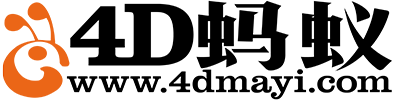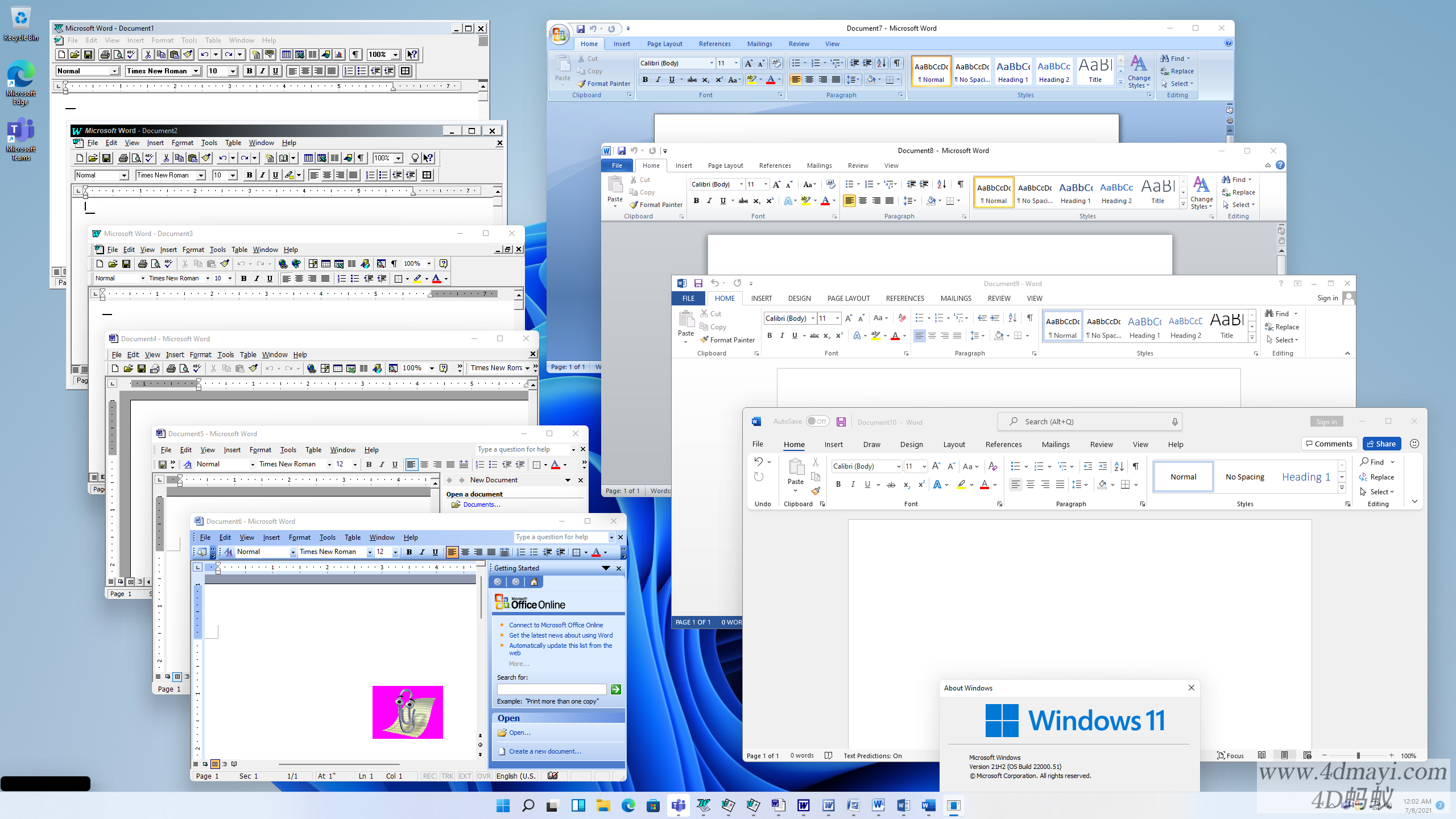下载源码
https://github.com/robertdavidgraham/masscan/releases
修改代码
编辑string_s.h,将第58行的_MSC_VER == 1900改为_MSC_VER >= 1900
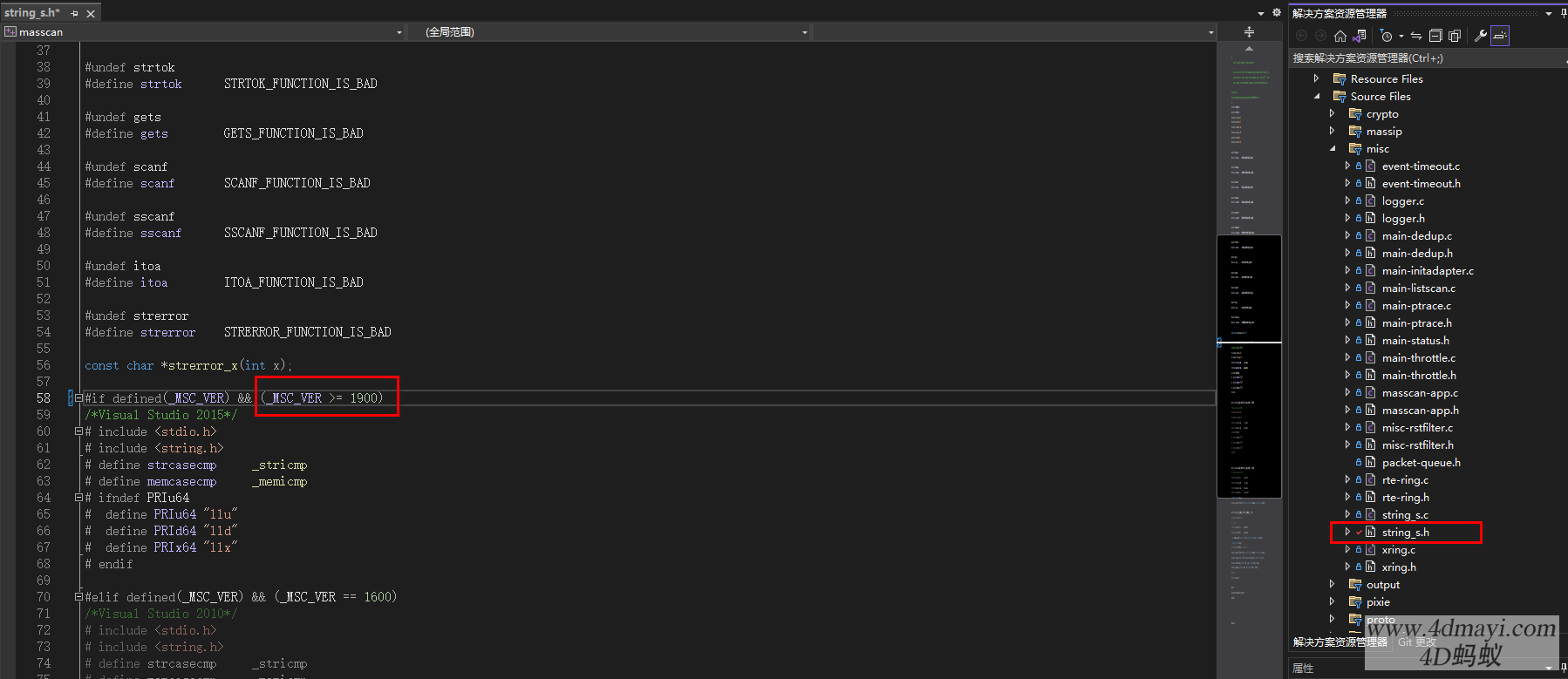
更新工程
点击项目–重定目标解决方案将工程更新一下
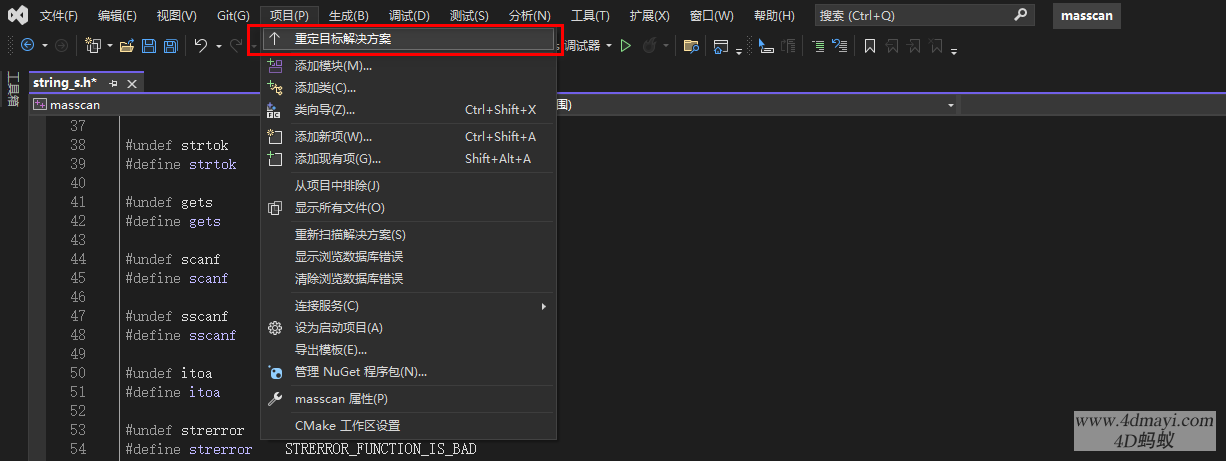
我这里是更新之后的状态
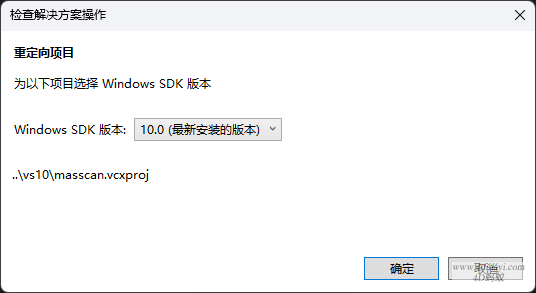
编译
上面的修改之后就可以编译了,编译之后的二进制文件在bin目录

使用
使用示例
masscan 1.1.1.1 -p0-65535更多用法参考:https://github.com/robertdavidgraham/masscan
_MSC_VER参考:https://github.com/microsoft/STL/wiki/Macro-_MSVC_STL_UPDATE
下载地址
masscan-1.3.2-Windows.zip
下载:https://fourdmayi.lanzouo.com/iEuVN0jxocba 密码:814m